Purchasing A Digital Multi Pack
Please find below a breakdown of the steps required to order Digital Multi Packs. I hope this information makes sense but please don’t hesitate to contact me if you have any questions.
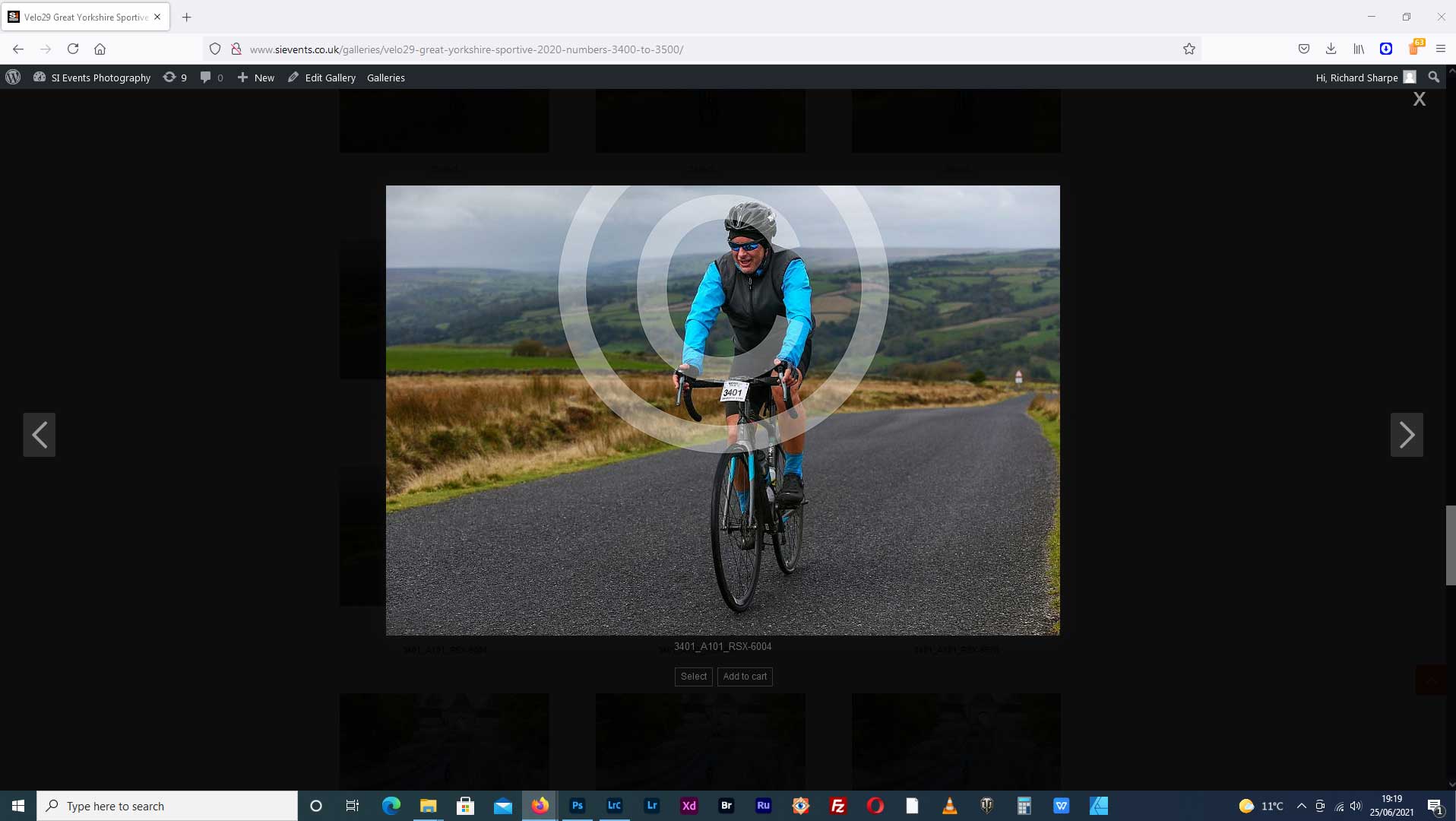
Step 1 – Please select one of your pictures, as shown in the image above and then click the ‘Add To Cart’ button.
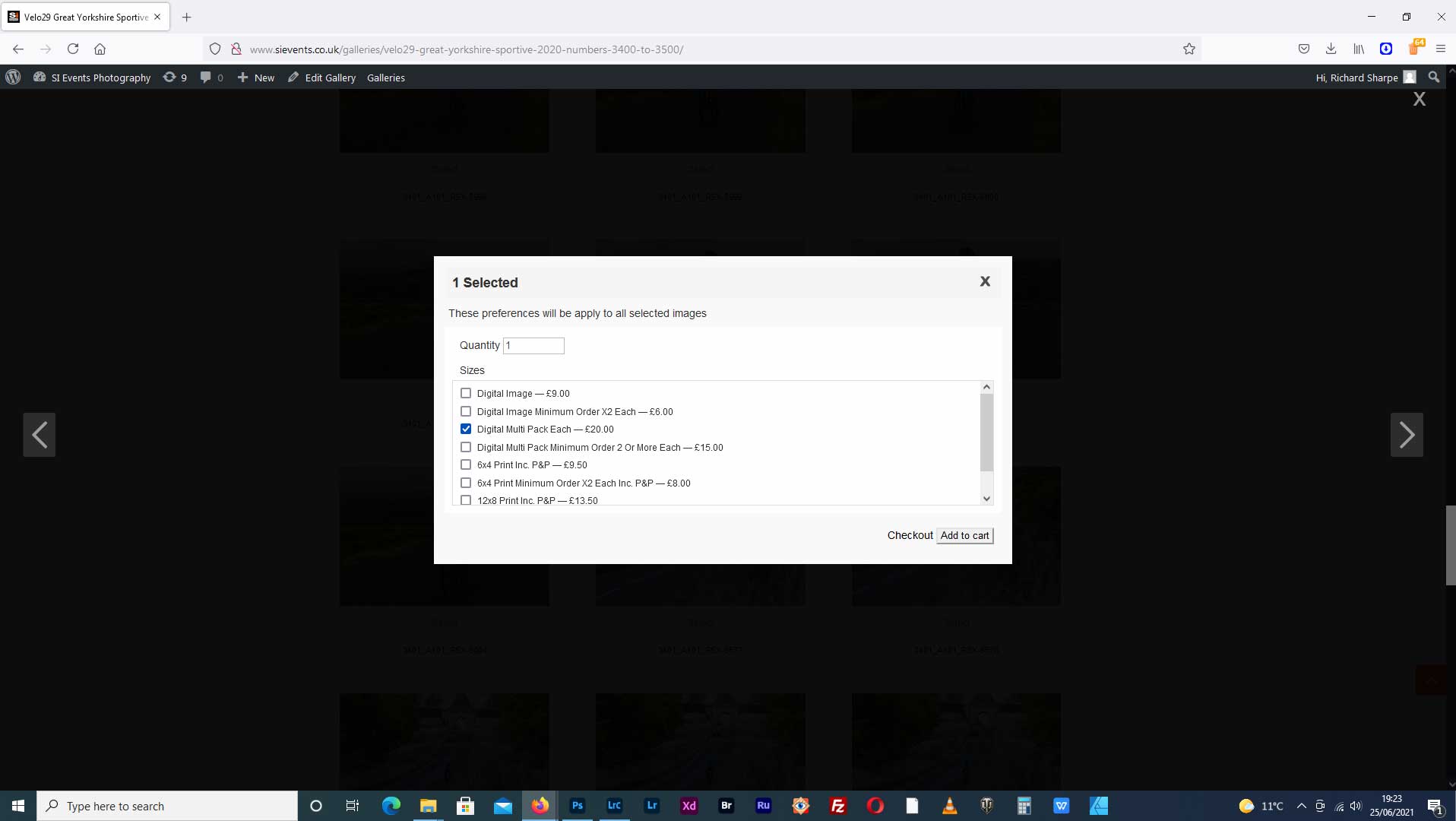
Step 2 – The product menu then opens giving you the many purchase options. You must then select the ‘Digital Multi Pack Each – £20.00’ option on the menu by clicking in the appropriate box as shown. Then click the ‘Add to Cart’ button.
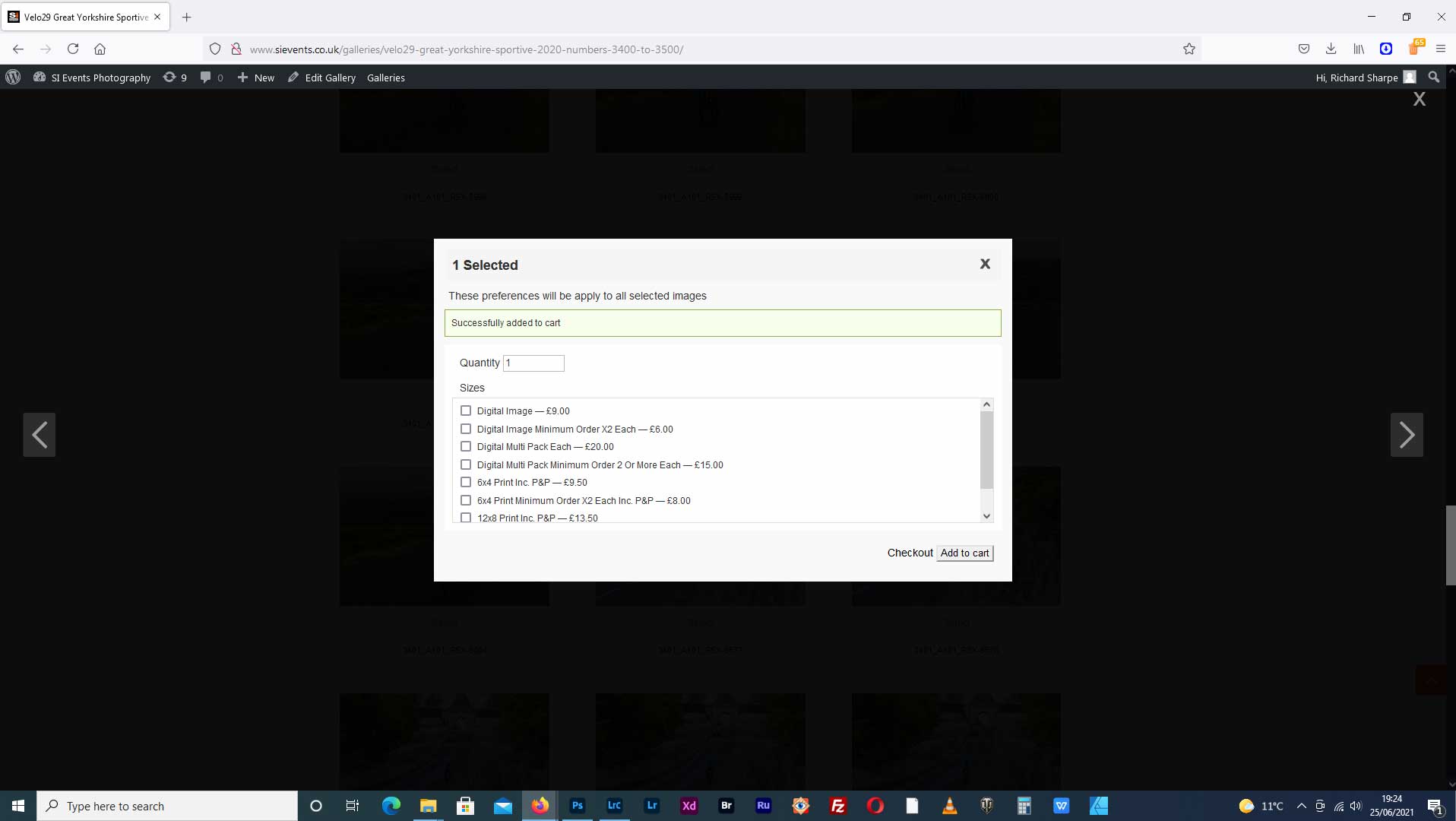
Step 3 – You will then get the ‘Successfully added to cart’ message as shown above. You must then click on the ‘Checkout’ button at the bottom of the panel.
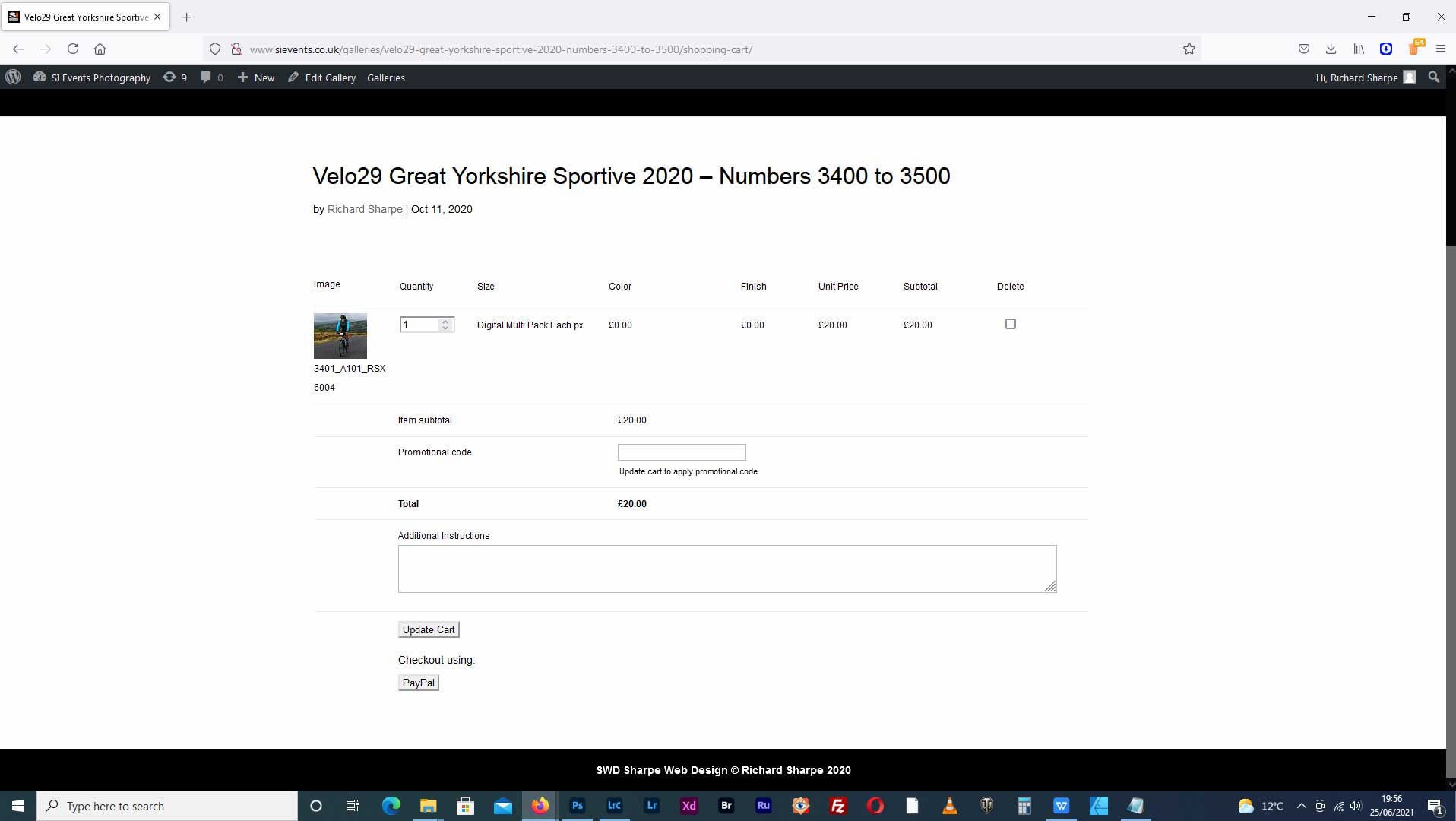
Step 4 – Once the checkout panel opens, there is an option to write any further instructions. Such as wanting the pictures sending to another e-mail address that differs from the one on your PayPal account this can be entered into the ‘Additional Instructions’ panel. Once this has been added, or if you have nothing to add then please click on the ‘Checkout with: PayPal’ button. This will then take you to PayPal and you will complete a standard PayPal transaction. Once this is done I will receive an email confirmation from PayPal, I will then select the appropriate photographs and forward them to you via WeTransfer. I will do this at the earliest opportunity. Generally they will be sent straight over, unless I’m out working on a shoot, in which case the will be sent on my return.
Purchasing Two or More Digital Multi Packs

